For many of us, our first significant interaction with AI comes from asking one of these top tools for help with a question or task. This article provides a concise overview of the major tools available as of early 2025 and their practical uses. As the capabilities of these tools continue to evolve rapidly, consider this list a starting point or a handy reference to get acquainted with the current AI landscape.
What are Large Language Models?
Large Language Models (LLMs) are advanced types of artificial intelligence systems designed to process and generate human-like text. These models, such as OpenAI’s GPT or Microsoft Co-Pilot, are trained on vast amounts of text data, enabling them to understand context, answer questions, write essays, and even perform complex tasks like coding or data analysis.
LLMs work by leveraging neural networks with billions of parameters to predict and generate coherent text based on input prompts. For instance, when you ask a question, the model uses its training data and deep learning techniques to craft a relevant and contextually accurate response.
Key Features of Large Language Models:
- Language Understanding: They excel at tasks like summarization, translation, and sentiment analysis.
- Text Generation: They can create high-quality, human-like written content.
- Task Adaptability: With fine-tuning, LLMs can specialize in areas like customer support, creative writing, or technical explanations. From feedback I’ve seen on reddit, many users find talking to these models about various issues therapeutic.
Despite their capabilities, LLMs have limitations, such as occasionally producing incorrect information or reflecting biases from their training data. The company who produces the model may choose which rules it adheres to and the tone. It’s important to keep some healthy form of skepticism around the use of these tools and to use your intuition.
Top LLMS in 2025
| LLM Name | Pricing & Access | Description |
| ChatGPT by OpenAI | Free plan available Plus: $20/month Enterprise: $200/month | Intuitive interface with no setup required; conversational format makes it easy to use. |
| NotebookLM by Google | Currently free (Google Labs experimental tool) | Designed for everyday users; integrates seamlessly with Google Workspace. |
| Microsoft Copilot | Free plan available Pro: $20/month 365 Copilot: $30/month | Familiar integration with Microsoft tools; easy for office users to adopt. |
| Claude by Anthropic | Free plan with Claude 3.5 Pro: $20/month | Emphasizes safety and reliability; accessible via multiple platforms. |
 1. ChatGPT (OpenAI)
1. ChatGPT (OpenAI)
- Overview: ChatGPT is one of the most widely used conversational AI tools, developed by OpenAI. It’s designed to generate human-like responses, making it perfect for a variety of text-based tasks such as writing, editing, brainstorming, and answering questions. Its intuitive interface and versatility have made it a go-to tool for both beginners and professionals.
- Practical Use Cases:
- Writing emails, essays, or blog posts.
- Brainstorming creative ideas or solving problems.
- Explaining complex topics in simpler terms.
- Assisting with coding and debugging tasks.
- Pricing/Access:
- Free Tier Access:
- Users on the free tier have access to GPT-4o, which includes features like web browsing, data analysis, image uploads, and the ability to discover and use GPTs from the GPT store. However, there are certain limitations:
- Rate Limits: Free users can utilize GPT-4o a limited number of times within a five-hour window. Upon reaching this limit, users are prompted to either wait for the limit to reset or upgrade to ChatGPT Plus for extended usage.
- DALL·E Integration: The ability to create images using DALL·E 3 is being gradually introduced to free users, allowing up to three images per day. Full access is available to Plus, Team, and Enterprise subscribers.
- Advanced Tools: Features such as data analysis, file uploads, and web browsing are available but come with stricter rate limits compared to paid tiers.
- Paid Tier Access:
- Subscribing to ChatGPT Plus or higher plans offers several advantages:
- Increased Rate Limits: Paid users benefit from higher usage caps, enabling more extensive interaction with GPT-4o and advanced tools.
- DALL·E Access: Unlimited image generation capabilities with DALL·E 3 are available to all users on Plus, Team, and Enterprise plans.
- GPT Creation: The ability to create custom GPTs is exclusive to Plus, Team, and Enterprise subscribers, allowing for tailored AI experiences.
- Why It’s Beginner-Friendly: ChatGPT requires no setup or technical knowledge. Its conversational format makes it easy for anyone to start using it right away.
- Link: Visit ChatGPT
 2. NotebookLM (Google)
2. NotebookLM (Google)
- Overview: NotebookLM is an AI-powered research assistant by Google, designed to enhance productivity and knowledge management. Built on the foundation of Large Language Models, it integrates seamlessly with Google Docs and other tools, allowing users to explore, summarize, and generate insights from their notes or documents.
- Practical Use Cases:
- Summarizing lengthy documents or meeting notes.
- Generating insights or questions based on user-provided materials.
- Assisting with research by finding patterns or connections in data.
- Pricing/Access:
- Currently Free: Available as part of Google’s experimental AI tools. May require joining Google Labs for early access.
- Why It’s Beginner-Friendly: NotebookLM is designed for everyday users who want to enhance their research and note-taking without needing technical expertise. Its seamless integration with Google Workspace makes it familiar and easy to use.
- Link: NotebookLM
 3. Microsoft Copilot
3. Microsoft Copilot
Microsoft Copilot is an AI-powered productivity assistant integrated into Microsoft 365 applications such as Word, Excel, PowerPoint, OneNote, and Outlook. It assists users by drafting documents, summarizing emails, creating presentations, and more, thereby enhancing efficiency and creativity.
- Key Features:
- Integration with Microsoft 365 Apps: Seamlessly works within popular Microsoft applications to assist with various tasks.
- Advanced AI Capabilities: Utilizes advanced language models to provide context-aware assistance.
- Copilot Voice: Allows users to interact with Copilot using natural language voice commands.
- Copilot Vision: Enables the AI to interpret and provide feedback based on visual data from your screen.
- Pricing:
- Copilot Free: Provides limited access to Copilot features within Microsoft 365 applications.
- Copilot Pro: Priced at $20 per user per month, offering priority access to advanced AI features, including GPT-4 Turbo, and exclusive functionalities in Copilot Labs. Microsoft
- Microsoft 365 Copilot Plan: Available for $30 per user per month, includes enhanced productivity tools and deep integration within Microsoft 365 apps. Microsoft
- Availability:
- Copilot features are available in the web versions of Word, Excel, PowerPoint, OneNote, and Outlook in more than 20 languages.
- Users with a separate Microsoft 365 Personal or Family subscription can access Copilot in the more fully featured desktop apps. Microsoft Support
- Link: Microsoft Copilot
 4. Claude
4. Claude
Claude is an AI assistant developed by Anthropic, designed to assist with tasks such as content generation, data analysis, code assistance, and more. It emphasizes safety and reliability, making it suitable for both individual users and businesses.
- Key Features:
- Natural Language Processing: Engages in human-like conversations, understanding and generating natural language responses.
- Content Generation: Assists in creating content, drafting emails, writing code, and more.
- Data Analysis: Analyzes data, content, and trends, generating insights and detailed reports.
- Multilingual Support: Supports seamless multilingual communication for global users.
- Pricing:
- Free Plan: Allows users to interact with Claude on the web, iOS, and Android, with access to Claude 3.5 Sonnet.
- Pro Plan: Priced at $20 per person per month, offers increased usage limits, access to advanced models like Claude 3 Haiku and Claude 3 Opus, priority bandwidth, and early access to new features. Beginners Blog
- Availability:
- Accessible via web, desktop, and mobile devices, supporting various file formats including PDF, DOCX, and HTML.
- Available through an app on Android, iPhone, iPad, and as a website. Lifewire
Link: Claude.ai
As AI continues to evolve, the possibilities are limitless, and there’s much more to explore. In future articles, we’ll dive deeper into each of these tools, providing detailed guides, tips, and insights to help you make the most of their capabilities. Whether you’re looking to boost productivity, enhance creativity, or simply learn more about the fascinating world of AI, there’s something here for everyone. Stay tuned!


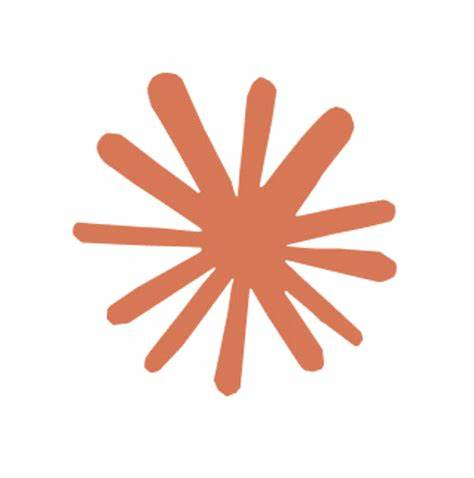 4. Claude
4. Claude