This article is meant to help someone who is interested in experiencing and testing out AI for the first time or is still very new to it in general. I am writing this at a level of guiding someone who doesn’t have a lot of tech knowledge but wants to know what all the hype is about.
AI isn’t complicated—it’s just different. And once you know a few basics, it stops feeling like magic and starts feeling like having a really helpful assistant in your pocket.
Getting Started: Just Download the App
Start with ChatGPT on your phone. It’s the most popular version of AI, and for good reason. The app is free, and it puts conversational AI right in your pocket. Look for this logo in your app store .
Why your phone? Because that’s where you already are most of the time. You can pull it up while cooking, shopping, or sitting on the couch wondering what to watch.
Once you’ve downloaded it, tap the microphone button and just talk. You don’t need to type if you don’t want to. Just speak naturally, like you’re talking to someone who knows a lot about basically everything.
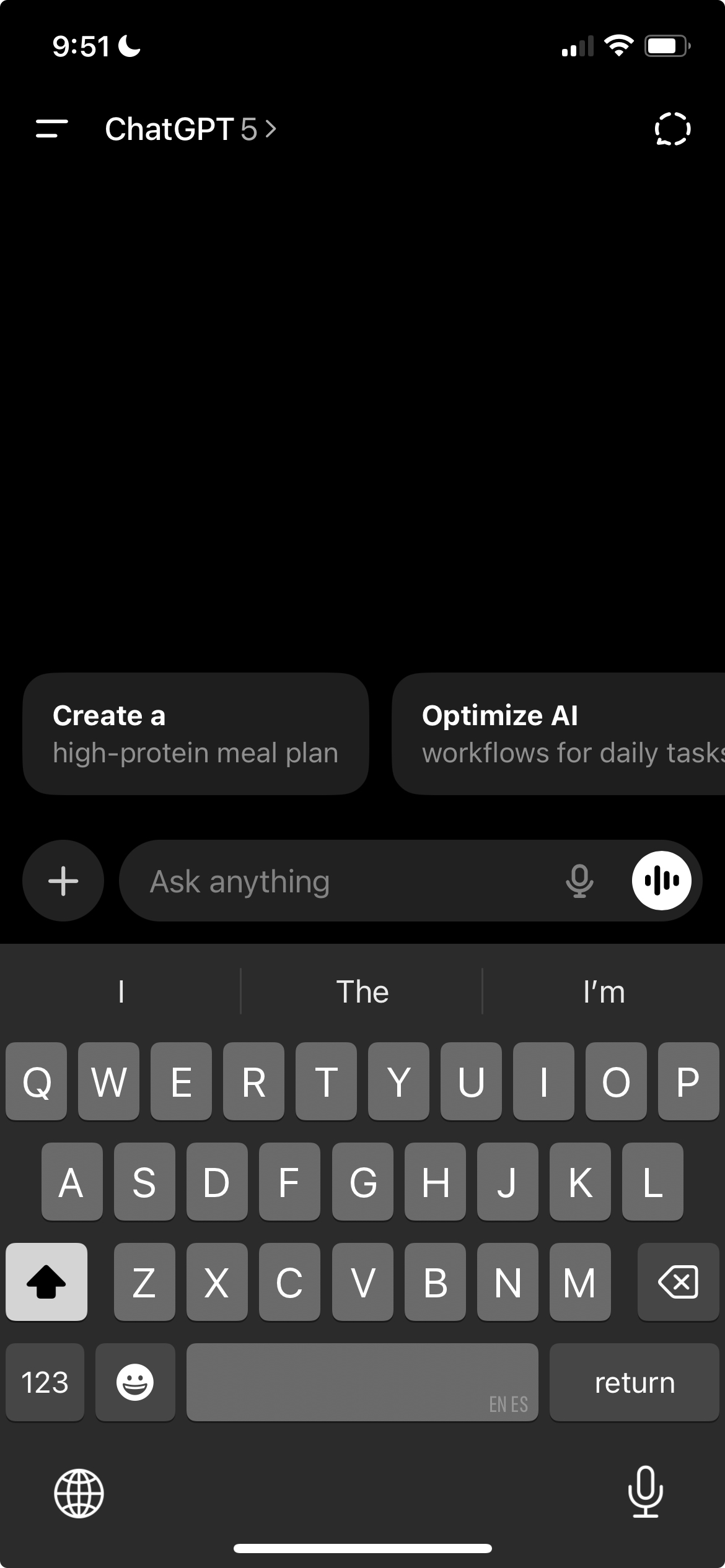
The ChatGPT mobile app interface – just tap the microphone to start talking
What Can You Actually Use It For?
This is where a lot of people get stuck. They open the app and freeze because they’re not sure what to ask. Here are some actual ways to use it:
Instead of Googling stuff
Just ask. Like “How long do I bake salmon at 400 degrees?” or “How do I get red wine out of a white shirt?”
For writing help
Tell it what you need. “Help me write a friendly but professional email to my boss asking for Friday off.” It’ll give you some options and you can pick whichever one sounds most like you.
When you’re reading something confusing
Paste it in and say “Can you explain this like I’m not a lawyer?” This works great for contracts, insurance documents, medical jargon, all that fun stuff.
For creative stuff
You can upload photos and ask it to transform them. Like turning a regular picture into a Studio Ghibli-style cartoon. It’s hit or miss, but fun to mess around with.
One important thing
Don’t trust it for medical or legal advice. It’s fine for understanding things better, but always check with your actual doctor or lawyer for anything serious.
The Trick to Getting Good Answers
Here’s what separates people who think AI is amazing from people who think it’s useless: being specific.
If you ask vague questions, you’re gonna get vague answers. The AI is just trying to guess what you mean.
See how much more helpful that second one is? You’re giving it context—what you actually have, how many people you’re feeding, how much time you’ve got. Now it can actually help instead of just throwing random dinner ideas at you.
The more context you give it, the better it can help.
Memory: Teaching It About You
ChatGPT actually has memory—it can remember stuff about you across different conversations. This is pretty useful once you start using it regularly.
Tell it your preferences
You can say things like: “I’m vegetarian, I prefer short answers, and I like things explained simply.” Then next time you ask for dinner ideas, it’ll remember you don’t eat meat.
Check what it remembers
Want to see what it knows about you? Just ask: “What do you remember about me?” You can review everything it’s stored.
Delete what you want
If you want it to forget something, you can tell it to delete that too. You’re in control of what it remembers.
Image Analysis: A Second Set of Eyes
This feature is helpful especially on a mobile device. You can take a picture of basically anything and ask questions about it.
Check nutrition labels
Snap a photo of a nutrition label and ask “Are these ingredients okay?”
Get help fixing things
Take a picture of something you’re trying to fix and ask “Is this the right way to do this?”
Understand error messages
Upload a screenshot of an error message and ask “What does this mean?”
It’s not perfect—I’ve noticed it’s not super accurate at pointing to specific spots in photos—but it’s great for getting a quick second opinion or doing instant research on something you’re looking at.
Should You Try Other AI Tools?
ChatGPT is the most popular one, but it’s definitely not the only option. If you’re curious, here’s the quick breakdown:
Gemini (by Google)
Really good for search-heavy questions and it works well with all your Google stuff. Free and powerful.
Claude
Better for more professional writing, analyzing documents, that kind of thing. Has a more formal tone.
Perplexity
This one’s built specifically for research. It gives you actual sources and pulls from up-to-date information on the web.
My advice? Download all four apps, ask them the same question, and see which response you like best. People tend to have a favorite based on their own style and what they’re using it for.
Mistakes People Make (And How to Avoid Them)
Asking once and giving up
If you don’t like the first response, just tell it. Say “Can you make that shorter?” or “Can you give me two different versions?” It’s a conversation, not a one-and-done thing.
Typing like it’s Google
You don’t need to use keywords or anything. Just write like you’re texting a friend. Natural language works way better.
Trusting it completely
AI makes mistakes sometimes. Always double-check anything important. Think of it as a starting point, not the final answer.
Being way too vague
“Help me” doesn’t give it much to work with. “Help me write a thank-you note for my neighbor who watched my dog last week” gives it way more context to actually be helpful.

