I’m coming back from vacation, and I want to hit the ground running. I’m also excited to put ideas to life using a combination of tools that this journey of exploring AI has brought me on. That’s why I put together this Weekly Planner at a Glance—a one-page digital template designed to help organize your week more easily. I’ve tested and refined it based on different templates I’ve used, and I’m sharing it here for free in case it might be useful to you.
Whether you’re keeping track of work tasks, personal goals, or just trying to build better habits, this planner provides a simple way to see everything at a glance. I developed this briefly from a premium Canva template. There are a lot of methods to journaling and planning.
If you use this and have feedback please send me an email at ben@exploreaitogether.com and I will be happy to take in your thoughts.
Like many of you, it’s good to practice to use these tools to develop digital skills and products that appeal to others. I try to do these projects that are interesting to me, that even if no one else benefits from it – I’ll likely be happy to use the end product, and thus, I hope it helps someone else that is similarly minded.
Here is my filled out version for this week:
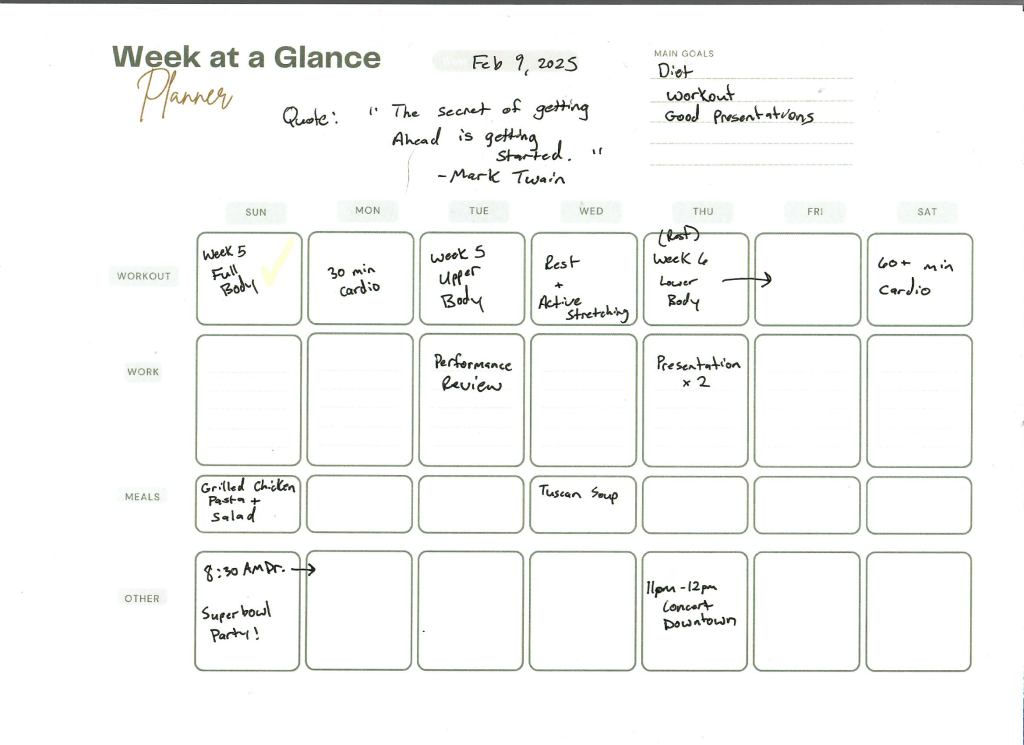
Visualize Your Week – Keep key tasks and events in one place.
Stay Focused – Prioritize what’s most important.
Get Motivated – Stack good habits with intentional living.
Reduce Stress – Avoid last-minute scrambling by planning ahead.
Track Habits & Goals – See progress in different areas of life.
What’s Inside the Weekly Planner?
I designed this planner to be simple and practical. Here’s what’s included:
✔️ Main Goals – Space to define your top priorities for the week.
✔️ Work Section – Organize tasks, meetings, or deadlines.
✔️ Meals Planner – Plan meals in advance for less stress.
✔️ Workout Tracker – Keep track of exercise routines.
✔️ Other Tasks – A flexible section for notes, reminders, or anything else.
✔️ Minimalist Layout – Easy to use, whether printed or digital.
How to Get & Use It
If you think this planner might be helpful, you can download the PDF here: Download the Free Weekly Planner PDF and give it a try.
Some tips for making the most of it:
- Print it out (or as many copies as you want) and keep it somewhere visible.
- If you use it, put it in a binder with a 3 ring notebook (eventually I’ll make a print product out of this with other beneficial pages and update this article)
- Use a tablet or note-taking app for a digital option.
- Set aside a few minutes at the start of each week to fill it in.
- Start with your Main Goals to set clear priorities.
Final Thoughts
I’ve been using and tweaking this planner for a while, and I’d love to know if it works for you. If you give it a try, let me know—any feedback is welcome!
Hope this is helpful, and happy planning!

