OpenAI released GPT-5, but many users are wanting to switch back to GPT-4o. The 4o model was around for a long time and had a unique personality, full of highly emotional encouragement and pizzazz. The 5 model, for whatever reason, has been stripped back on it’s personality quite a bit.
This article currently pertains to paid users only, while OpenAI is quickly changing their roll-out from user feedback they may also soon offer this to free users as well. Also – this particular article is relevant for web UI users, I do not see the same option yet for my IOS app version of ChatGPT.
Step 1: Check If You Have Access
This toggle is only available for paid users, so if you’re on the free plan, you’re mostly out of luck (though you might get limited GPT-4o access during off-peak hours).
Step 2: Navigate to Your Settings
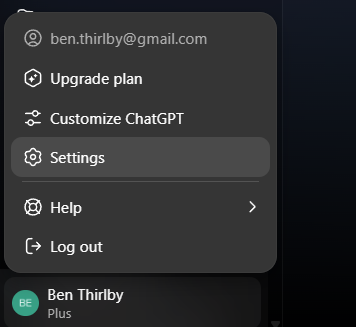
This only works in the web version of ChatGPT—the mobile apps don’t have this setting yet.
Go to chatgpt.com, log in, click your profile icon in the bottom-left corner, and select Settings.
Step 3: Enable Legacy Models
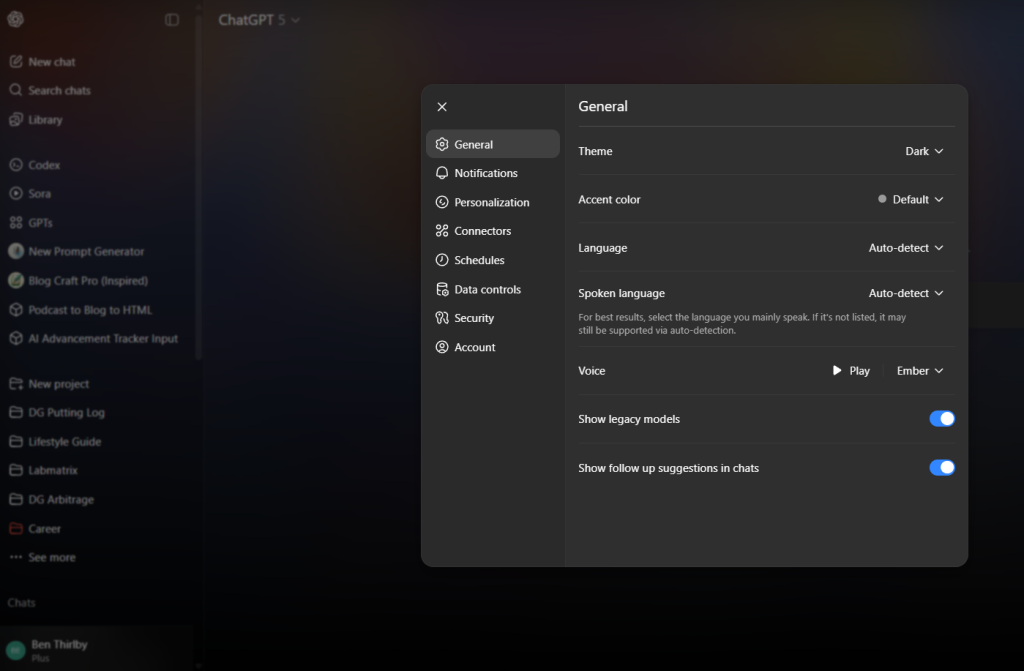
Once you’re in Settings, look for the General tab. Scroll down until you see “Show legacy models” and toggle it ON.
Depending on your account type, it might be labeled “Legacy model access” instead.
Step 4: Access GPT-4o Through the Model Picker
After enabling the setting, start a new conversation or refresh your current one. Click the model dropdown at the top of the chat interface (where it says “GPT-5”), look for “Other models” or “More models,” and you should now see GPT-4o listed as an option.
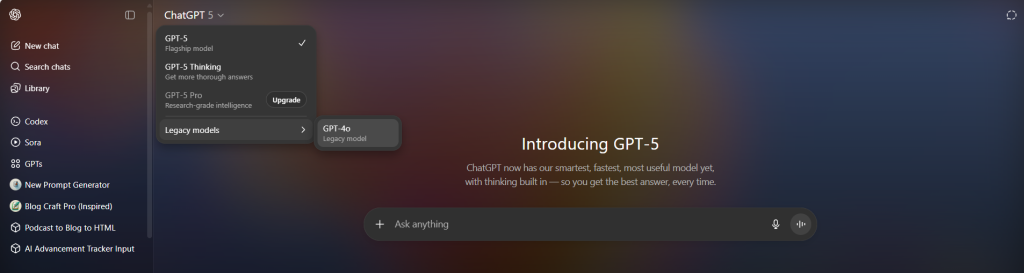
Select it, and you’re back in business.
Quick GPT-4o vs. GPT-5 Comparison
Here is a quick guide to the differences between the models in case you want to see what the trade-offs may be.
GPT-4o vs GPT-5: What You’re Actually Trading Off
Good luck learning about all the new features of GPT-5. If there’s anything groundbreaking or interesting you’d like to share, please feel free to email me. Until next time, cheers.

