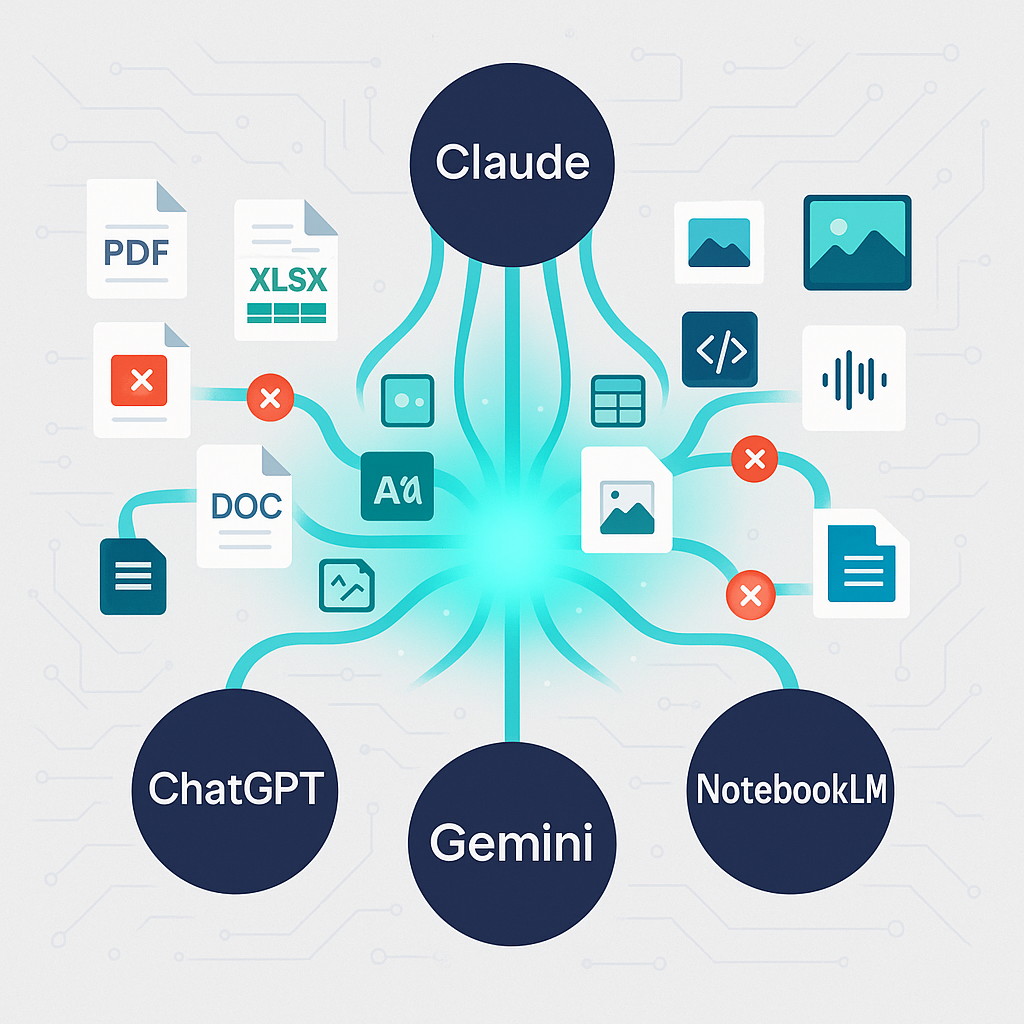Four major AI platforms now let you upload files, but each has different rules about what you can share and how it works. As of October 2025, ChatGPT, Claude, Google Gemini, and NotebookLM all support documents, images, and PDFs through their websites and mobile apps. The biggest differences are between free and paid plans, not between phones and computers.
ChatGPT and Claude work almost the same on phones and computers, letting you upload most file types with generous size limits (512MB and 30MB respectively). Gemini has major differences between free and paid users – free users cannot upload spreadsheets or code files at all. NotebookLM is unique because it specializes in research and study, offering podcast-style audio summaries of your files.
If you’re a beginner choosing a platform, start with the free versions to learn what works for you. Most platforms handle PDFs, Word docs, and images well. For spreadsheet analysis, you’ll need paid plans. None of these platforms can directly process audio or video files (except NotebookLM for audio transcripts and Gemini Advanced for short videos).
Need to convert unsupported files? Our File Conversion Guide shows you how to turn any file into a compatible format. Wondering about daily upload limits? Check our LLM Usage Limits Guide for free and paid tier breakdowns.
Quick Comparison Table
| Feature | ChatGPT | Claude | Gemini (Free) | Gemini (Advanced) | NotebookLM |
|---|---|---|---|---|---|
| Cost | Free / $20/mo Plus | Free / $20/mo Pro | Free | $19.99/mo | Free / $19.99/mo Plus |
| Word docs | ✅ Yes | ✅ Yes | ✅ Yes | ✅ Yes | ❌ No |
| PDFs | ✅ Yes | ✅ Yes | ✅ Yes | ✅ Yes | ✅ Yes |
| Excel files | ✅ Yes (paid) | ✅ Yes (paid) | ❌ No | ✅ Yes | ❌ No |
| PowerPoint | ✅ Yes | ✅ Yes | ✅ Yes | ✅ Yes | ❌ No |
| Images | ✅ Yes | ✅ Yes | ✅ Yes | ✅ Yes | ❌ No |
| Code files | ✅ Yes | ✅ Yes | ❌ No | ✅ Yes | ❌ No |
| Audio files | ❌ No* | ❌ No | ❌ No | ✅ Yes (3 hrs) | ✅ Yes |
| Video files | ❌ No | ❌ No | ✅ Yes (5 min) | ✅ Yes (1 hr) | ❌ No |
| Max file size | 512 MB | 30 MB | 100 MB | 100 MB | 200 MB |
| Files per upload | 10-80 (tier-based) | 20 | 10 | 10 | 50-300 |
| Phone vs computer | Same features | Same features | Same features | iOS can’t upload from Drive | Limited on mobile |
*ChatGPT desktop app has voice recording feature (Mac only)
ChatGPT: Generous Limits, Enterprise Features for PDFs
What files can you upload?
ChatGPT accepts the widest variety of files. You can upload documents (PDF, Word, text files), spreadsheets (Excel, CSV), PowerPoint presentations, images (JPEG, PNG, WebP, GIF), and code files (Python, JavaScript, Java, and more). The maximum size is 512MB per file, which is very generous compared to other platforms.
Free users can only upload 3 files per day, which resets every 24 hours. Paid users (ChatGPT Plus at $20/month) get 80 files every 3 hours, and Plus users can store up to 10GB total.
Special rules and limitations
The biggest limitation affects how ChatGPT reads PDFs. Free, Plus, and Team users only get text from PDFs – all images, charts, and diagrams are ignored. Only ChatGPT Enterprise users (business plans) can “see” pictures inside PDFs. This is called Visual Retrieval and it’s exclusive to the most expensive plan.
ChatGPT cannot process audio or video files that you upload from your computer. The only exception is the Mac desktop app, which has a special “Record Mode” to record meetings and transcribe them. For regular audio files like MP3 or WAV, you need to transcribe them first using another tool, then upload the text.
Images work great on paid plans. ChatGPT can read text from photos (like signs or handwritten notes), identify objects, and answer questions about what’s in the picture. Free users only get 2 images per day, while Plus users get 50.
Phone app vs website
The features are the same whether you use ChatGPT on your phone or computer. The iOS and Android apps let you upload files exactly like the website. The phone apps add one handy feature: you can take pictures directly in the appand ChatGPT will analyze them immediately. There’s even a drawing tool to circle or highlight parts of images.
Free vs paid differences
| Feature | Free | Plus ($20/mo) | Enterprise |
|---|---|---|---|
| Files per day | 3 files | 80 files/3 hours | Unlimited |
| Image uploads | 2 images/day | 50 images/day | Higher limits |
| Storage space | None specified | 10 GB | 100 GB+ |
| Spreadsheet analysis | ❌ No | ✅ Yes | ✅ Yes |
| PDF with images | ❌ Text only | ❌ Text only | ✅ Full visual |
| Projects feature | ❌ No | ✅ 20 files | ✅ 40 files |
The Projects feature helps you organize files. Think of it like a folder where ChatGPT remembers all your uploaded documents for one specific topic or task.
Claude: Simple, Consistent, Strong PDF Analysis
What files can you upload?
Claude supports 10 document types: PDF, Word documents (DOCX), CSV files, text files, HTML, ODT, RTF, EPUB, JSON, and Excel spreadsheets (XLSX). You can also upload four image types: JPEG, PNG, GIF, and WebP. Each file can be up to 30MB, and you can upload 20 files at once in a single conversation.
To use Excel files, you need to turn on a setting called “Analysis tool” or “File creation” in your account settings. This applies to both free and paid users.
Special rules and limitations
Claude’s PDF handling is excellent and works the same for free and paid users, unlike ChatGPT. If your PDF is under 100 pages and you’re using recent Claude models (Claude 4, Claude 3.7 Sonnet, or Claude 3.5 Sonnet), Claude can see and understand both text and images in the PDF. This means it can read charts, diagrams, and tables visually. PDFs over 100 pages only get text extraction.
Claude cannot handle audio or video files directly. You must use another service to transcribe audio to text, then upload that text file. Word documents with embedded images also lose those pictures – Claude only extracts the text.
The Projects feature (paid plans only) lets you upload unlimited files as long as they fit within Claude’s “context window” (think of it as Claude’s memory size). This is great for research projects with many documents.
Phone app vs website
Claude works identically on phones and computers. The iOS and Android apps support all the same file types with the same 30MB limit. Mobile apps add the convenience of taking photos with your camera and uploading directly from your photo library. Unlike some other platforms, there are no feature differences between mobile and web.
Free vs paid differences
The file types and size limits are the same for free and paid Claude users. The difference is in how much you can use it:
| Feature | Free | Pro ($20/mo) |
|---|---|---|
| Messages per day | 20-40 messages | 45 messages/5 hours (5x more) |
| Files per chat | 20 files | 20 files |
| File size limit | 30 MB | 30 MB |
| Projects feature | ❌ No | ✅ Unlimited files |
| File creation | ❌ No | ✅ Yes (create Excel, PowerPoint) |
| Context window | 200K tokens (~500 pages) | 200K tokens (~500 pages) |
Claude Pro adds a powerful “File Creation” feature (launched September 2025). Claude can create brand new Excel spreadsheets with working formulas, PowerPoint presentations, Word documents, and PDFs. It’s like having a smart assistant that builds files for you.
Gemini: Big Free vs Paid Divide, Google Integration Shines
What files can you upload?
Gemini’s file support depends heavily on whether you pay. Free users can upload documents (Word, PDF, text files, Korean HWP files, PowerPoint, Google Docs, Google Slides), images (JPEG, PNG, WebP, HEIF), and short videos (up to 5 minutes). File size limit is 100MB for most files and 2GB for videos.
Paid users (Gemini Advanced at $19.99/month) get everything free users have, plus Excel spreadsheets, CSV files, Google Sheets, code files (Python, Java, C++, HTML, PHP, SQL), and much longer audio and video. Paid users also get a huge context window – they can work with 30 times more text at once.
Special rules and limitations
The free version has serious restrictions. Free Gemini users cannot upload any spreadsheets (Excel or Google Sheets) or code files. This is the biggest limitation compared to other platforms. Free users also only get 5 minutes of video and 10 minutes of audio, while paid users get 1 hour of video and 3 hours of audio.
Gemini has excellent Google Drive integration on the website and Android app. You can pull files directly from your Google Drive without downloading them first. However, the iPhone app does not support Google Drive uploads – iOS users must use the website for Drive files or upload files stored locally on their phone.
Context window size matters for large documents. Free users have a 32,000 token limit (about 50 pages), while Gemini Advanced users get a 1 million token limit (about 1,500 pages). If you’re working with many files or large research documents, you’ll hit the free limit quickly.
Phone app vs website
Android and web have the same features, but iPhone users face one major limitation: no Google Drive uploads in the iOS app. For everything else, the apps work the same as the website. You can take photos with your camera, upload from your photo library, or browse files on your device.
Chart creation from spreadsheets only works on the Gemini web app, not on mobile. If you upload an Excel file and ask Gemini Advanced to make a chart, you’ll need to use your computer’s browser to see the interactive chart.
Free vs paid differences
| Feature | Free Gemini | Gemini Advanced ($19.99/mo) |
|---|---|---|
| Documents, PDFs | ✅ Yes | ✅ Yes |
| Images | ✅ Yes | ✅ Yes |
| PowerPoint | ✅ Yes | ✅ Yes |
| Excel/Sheets | ❌ NO | ✅ YES |
| Code files | ❌ NO | ✅ YES |
| Video length | 5 minutes | 1 hour |
| Audio length | 10 minutes | 3 hours |
| Context size | 32K tokens (~50 pages) | 1M tokens (~1,500 pages) |
| Chart creation | ❌ No | ✅ Yes (web only) |
The free-to-paid gap is much wider on Gemini than on ChatGPT or Claude. If you need to analyze spreadsheets or code, you must pay for Gemini Advanced.
NotebookLM: The Research and Study Specialist
What files can you upload?
NotebookLM is different from the other platforms – it’s designed specifically for research, study, and understanding complex information. It accepts PDF files, text files, Markdown files, Google Docs, Google Slides, audio files (MP3, WAV, M4A, and more), YouTube video links, and website URLs. You can also copy and paste text directly (up to 900,000 characters).
NotebookLM’s strength is handling large research projects. Free users can add up to 50 sources per notebook, and each source can be up to 500,000 words or 200MB. Paid users get 300 sources per notebook.
Special rules and limitations
NotebookLM cannot handle common file types that other platforms support. It does not accept Excel files, PowerPoint files, or images as standalone sources. This is because NotebookLM focuses on text-based research, not on image analysis or data visualization.
The mobile apps (launched May 2025) have significant limitations. On your phone, you can only upload PDFs, website URLs, YouTube links, and copied text. You cannot upload audio files, Google Docs, or Google Slides from the mobile app. Most content creation features (study guides, FAQs, timelines) are web-only.
YouTube videos only give you the text transcript, not the actual video or audio. NotebookLM reads the captions (auto-generated or user-uploaded) and treats them as text. The video must be public and have captions available.
Special features
Audio Overviews are NotebookLM’s signature feature. Click one button and NotebookLM creates a podcast-style conversation between two AI hosts discussing your uploaded sources. It’s available in 50+ languages and great for studying while commuting or exercising. You can download these audio summaries and listen offline. Free users get 3 Audio Overviews per day, paid users get 20.
Citations are built into everything. Every answer NotebookLM gives includes links to the exact spot in your source material where it found that information. This helps you verify facts and dig deeper.
Phone app vs website
The mobile experience is limited. The iOS and Android apps (launched May 2025) let you create notebooks, add basic sources (PDF, web, YouTube, text), chat with your materials, and generate Audio Overviews. But you cannot upload audio files, Google Docs, or Google Slides from mobile. You also cannot create study guides, mind maps, or other content formats from your phone.
For full functionality, use NotebookLM on a computer at notebooklm.google.com.
Free vs paid differences
| Feature | Free | NotebookLM Plus ($19.99/mo) |
|---|---|---|
| Sources per notebook | 50 | 300 |
| Total notebooks | 100 | 500 |
| Chat queries per day | 50 | 500 |
| Audio Overviews per day | 3 | 20 |
| Response customization | ❌ No | ✅ Yes (styles, length) |
| Notebook analytics | ❌ No | ✅ Yes |
| Chat-only sharing | ❌ No | ✅ Yes |
NotebookLM Plus comes with Google One AI Premium, which also includes Gemini Advanced and 2TB of Google Drive storage. Students can get it for $9.99/month for the first year.
It’s always surprising to run into an issue with file types when you are trying to upload documents – I will keep this article up to date on a monthly basis. Please check out the previous guide on LLM Usage Limits and the follow-up to this article which is a file conversion and workaround guide.