You put hours into writing the perfect blog post. But after hitting publish, it just… disappears. AI content repurposing can make sure that doesn’t happen—by turning that single post into weeks of engaging social media content.
Most creators spend hours crafting the perfect blog post, only to watch it disappear into the internet void after a single share. But what if that one piece of content could power your social media presence for weeks? With AI content repurposing tools, it can—without feeling repetitive or rehashed.
⸻
Step 1: Pick the Right AI Content Repurposing Tool
Not all AI tools are created equal when it comes to transforming long-form content into social snippets.
General-purpose AI tools:
- ChatGPT is great for quick transformations and can handle most repurposing needs. It’s versatile enough to rewrite content for different platforms and audiences.
- Jasper specializes in marketing copy and excels at creating platform-specific variations that maintain your brand voice.
- Copy.ai offers templates specifically designed for social media repurposing, making it ideal if you’re looking for structured output.
Platform-specific AI tools:
- TweetHunter – Designed for writing viral Twitter threads with AI-powered suggestions based on what’s already working in your niche.
- Canva Magic Write – Great for turning blog posts into Instagram carousel text directly inside Canva where you can immediately pair it with visuals.
- Notion AI – Helpful for breaking content into smaller, bite-sized insights for newsletters and internal content libraries.
- Repurpose.io – Automates the process of transforming podcast or video content into social clips.
Choose based on your volume needs and budget—ChatGPT is cheapest for occasional use, while Jasper makes more sense for teams repurposing content daily. Many of these tools also work for summarizing research papers if you’re working with academic content.
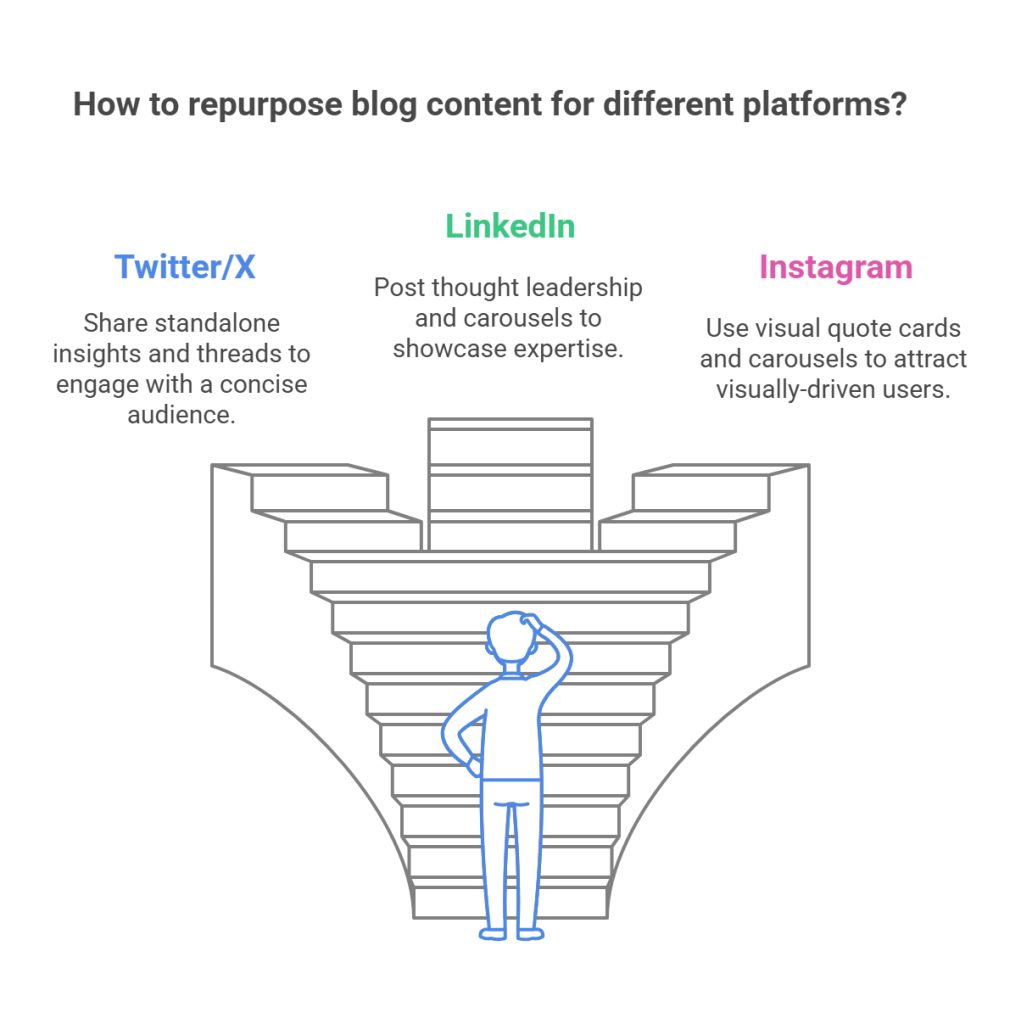
⸻
Step 2: Map Your Content Breakdown Strategy
Before feeding anything to AI, decide exactly what you need from each blog post.
Start by identifying the platforms where your audience actually engages. Don’t waste time repurposing for TikTok if your audience lives on LinkedIn.
For each platform, determine the optimal content format:
Twitter/X:
- 3-5 standalone insights as separate tweets + 1 thread
- Example: Take the key idea from the blog post and condense it into a 280-character tweet, like: “AI isn’t about replacing humans. It’s about giving creators superpowers. Here’s how to use AI for content repurposing (a 🧵):”
LinkedIn:
- 1 thought leadership post highlighting your expertise + 1 carousel
- Example: Rewrite a key insight from the post as a mini-case study: “Last month, we repurposed one blog post into 27 pieces of content using AI. Here’s exactly how we did it (and the engagement stats to prove it worked)…”
Instagram:
- 1-2 visual quote cards + 1 carousel breaking down key points
- Example: Pull a compelling quote from the blog post and overlay it on a visually striking background using Canva: “Content creation isn’t about working harder—it’s about working smarter.”
Email:
- 1 newsletter highlight with a unique angle not covered in the blog
- Example: Frame the blog’s main insight as an exclusive tip: “I didn’t share this in the public post, but here’s the exact prompt I use to turn blog posts into Twitter threads…”
Video formats:
- 1-2 short-form videos (TikTok, Reels, YouTube Shorts) highlighting a key concept
- Example: Take your blog’s most controversial point and explain it in a 30-second straight-to-camera video
- For the reverse process of turning video into written content, see our guide on How to Transform YouTube Videos and Podcasts into Blog Content.
Create a simple spreadsheet with these formats to track what you’ve created from each blog post.
⸻
Step 3: Use AI to Reshape Your Message for Each Platform
This is where AI transforms from interesting toy to essential tool.
First, upload or paste your entire blog post into your AI tool of choice. Don’t try to summarize it yourself—you’ll lose nuances the AI might catch.
For Twitter/X, use this prompt:
Transform the following blog post into 5 standalone tweets that capture key insights. Each tweet should be compelling on its own, under 280 characters, and include a hook that makes people want to learn more. Don't use hashtags unless they're naturally part of the sentence. Generate 3 different options for the first tweet so I can pick the best one.
For LinkedIn, try:
Create a thought leadership LinkedIn post based on the insights in this blog article. The post should:
1. Start with a compelling hook or personal observation
2. Share one major insight from the article that showcases expertise
3. Include a personal take or experience related to this insight
4. End with a thoughtful question to encourage comments
5. Keep the total length between 1300-1500 characters
6. Generate 2 different versions with different angles
For Instagram carousel copy:
Transform this blog post into 5-7 carousel slides for Instagram. For each slide, create:
1. A headline (under 60 characters)
2. Supporting copy (under 300 characters)
3. A clear takeaway or action step
Keep the language visual, concise, and directive. Focus on how-to elements and quick wins.
For video scripts:
Create a 30-second script for a vertical video that explains the most valuable insight from this blog post. Structure it with:
1. A 5-second hook that creates curiosity
2. A 20-second explanation of the main point
3. A 5-second actionable takeaway
Write this in a conversational tone as if speaking directly to camera.
[PASTE BLOG POST]
Don’t settle for the first AI response—tweak the prompt until you get something usable. For more advanced techniques, check out our guide on How to Master AI Prompt Optimization for Different Models. Try asking for multiple variations and compare them:
- “Generate 3 different options for this post”
- “Try again but make it more conversational”
- “Rewrite this but focus more on the benefits to the reader”
⸻
Step 4: Edit and Personalize the AI Output
AI gets you 80% there—your voice adds the final 20% that makes the content unmistakably yours.
Follow this 3-Step Editing Process for every AI-generated piece:
1. Voice Check: Does it sound like you? Add personal phrases, speech patterns, or idioms you regularly use. If you never say “leverage” but always say “use,” make that change. Insert a relevant personal anecdote that wasn’t in the original blog.
2. Engagement Check: Would you stop scrolling for this? If not, rewrite the opening line. The first 5-7 words need to grab attention immediately. Cut generic openings like “In today’s fast-paced world…”
3. Clarity Check: Does it get to the point fast? Remove any unnecessary explanations, marketing jargon, or fluffy language. When in doubt, make sentences shorter and paragraphs smaller.
Crucial step: Manually check transitions between points. AI often creates awkward jumps that need smoothing out.
For video content, use AI-generated captions (like CapCut’s auto-captioning feature) but always edit them for accuracy. For audio content, tools like Descript or ElevenLabs can create AI voiceovers that you can further refine.
⸻
Step 5: Schedule for Maximum Impact
Strategic scheduling transforms good content into great engagement.
Instead of dumping all your repurposed content in one day, spread it out:
- Day 1: Publish original blog post + first Twitter insight
- Day 3-5: Share LinkedIn thought leadership post
- Day 7: Post Instagram carousel + second Twitter insight
- Day 10: Send email newsletter highlight
- Day 14: Share a “ICYMI” (In Case You Missed It) reminder with new angle
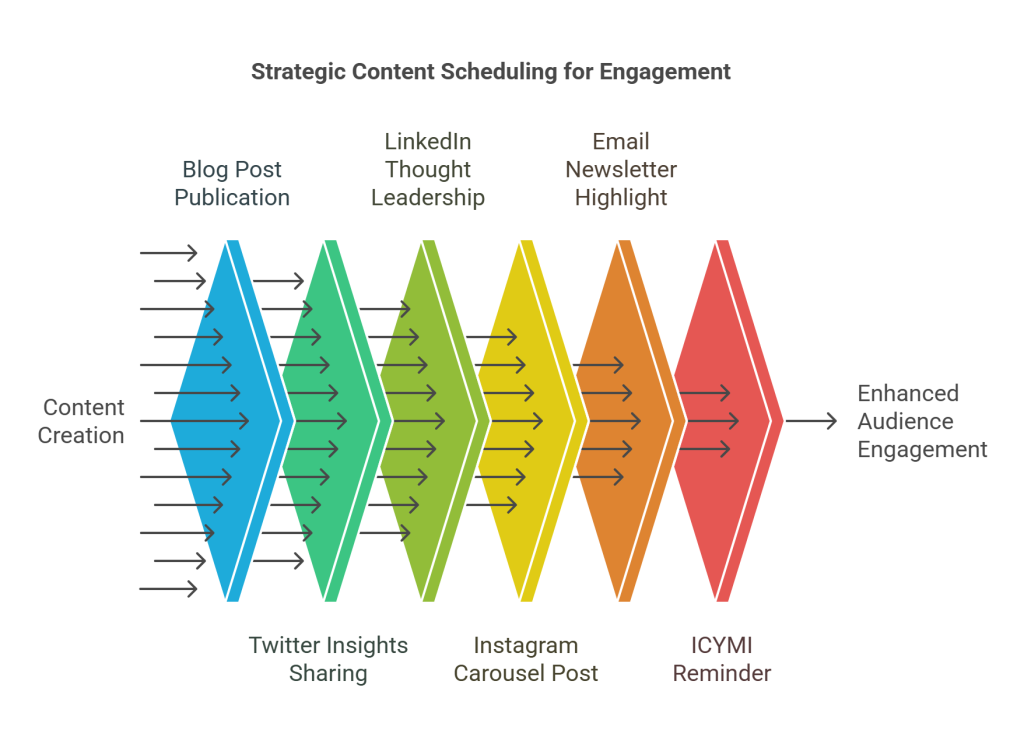
Make your scheduling data-driven:
- Analyze past engagement data to find the best time to post. Use tools like Buffer, Later, or Hootsuite to track when your audience is most active on each platform.
- Repurpose your best-performing content first—don’t just blindly schedule everything. Check your analytics to see which blog posts already resonate with your audience.
- A/B test different formats. If Twitter threads consistently outperform standalone tweets for your audience, focus your energy there.
Use a scheduling tool to set this up in advance, then focus on engaging with comments rather than scrambling to post.
⸻
Common Mistakes to Avoid
The Copy-Paste Trap: Simply shrinking your blog post isn’t repurposing—it’s lazy. Each platform deserves content designed for its unique environment.
Platform Blindness: Ignoring what works on each platform. LinkedIn users want professional insights; Instagram users need visually-oriented content.
Forgetting the Call to Action: Every repurposed piece should have a clear next step, even if it’s just “reply with your thoughts.”
The AI Acceptance Problem: Taking AI output at face value. Always edit for your voice and accuracy.
The Over-AI Problem: AI-generated posts often lack personality and can feel robotic. If it reads like a generic marketing bot wrote it, rewrite it. AI should be a tool—not a substitute for your unique voice and perspective.
⸻
Pro Tip
Use AI to generate multiple variations of the same core message, then A/B test them on your social platforms. After a week, analyze which versions performed best and double down on those formats.
For bonus points, create a “prompt library” in a simple document where you save all your most effective AI prompts. This turns content repurposing into a repeatable system rather than a one-off task.
⸻
With the right AI content repurposing strategy, a single blog post isn’t just content—it’s a launchpad for an entire content ecosystem. The most successful creators aren’t those who create the most content, but those who get the most mileage from every piece they create through smart repurposing.

